- How To Unlock Itel P12 Phone Pattern Iphone
- Itel P12 Phone
- Itel P12 Flash File Download
- How To Unlock Itel P12 Phone Pattern Tool

Download Itel P12 Flash File. Official Latest Version Firmware File, Stock ROM. This flash file of Itel Mobile is in the PAC extension, which describes how to flash and driver from SPD UpgradeDownload FlashTool. Here is how to flash Itel Phone with a flash file, which is given below in full detail.

Reboot the phone to find no temporary lock screen. So, it is imperative to set a new password or pattern before any further reboot. Pros. It is a seamless way to unlock the locked device this way. Cons. It only works if the USB debugging is enabled on the phone from the past. To unlock the screen of your ITEL phone, wake the screen (by swiping or pressing the Power button) and then enter your password, code, or PIN. If you're unable to unlock your phone, try signing in with your Google account (for Android 4.4 and below) or using Android Device Manager (5.1 and up). Faq itel p12 Factory reset will not technically put ITEL P12's software version back to the original one. The software and the operating system on ITELP12 will not be affected by hard reset in a direct way. Inserted a SD card to this phone. If you have not inserted a SD card, our camera pictures and videos can be stored in the phone. You can copy pictures and videos from the SD card or phone to a P and vice versa. The shortcut menu, click Slide to the right to set the camera mode Touch switch for previewing pictures or taking pictures or taking.
File Download
How To Unlock Itel P12 Phone Pattern Iphone
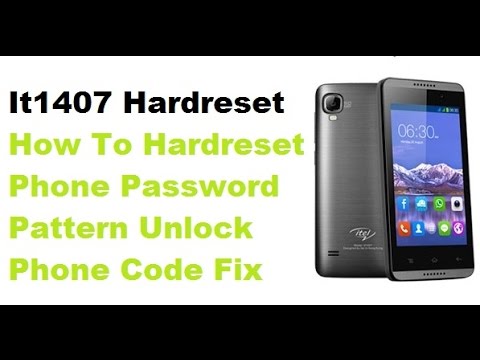
Itel P12 Phone
How to bypass or remove pattern, Pin and Password on Tecno, Itel, HTC, Vodafone, ZTE, Pluzz and other Mediatek CPU phones. Here are step by step on how to bypass any kind of Password, Pattern and Pin without Data Loss using GSM Aladdin Box METHOD 1 1. Launch GSM Aladdin and click connect at the top.

If your phone is in dead mode, logo hangs, or the phone is locked, after flashing from this file all the problems will be fixed simultaneously and if you are locked with FRP then flashing will unlock it.
Before flashing. Download the Itel P12 Flash File from the link above and install the driver. And keep the phone battery charged 30%.
How to Flash Itel P12
Itel P12 Flash File Download

How To Unlock Itel P12 Phone Pattern Tool
- First of all download the above files.
- Extract All File From zipping Or Rar File.
- Open the Itel flash tool folder and run UpgradeDownload.exe File
- After that click on the load packet button and select a PAC file from the given flash file folder.
- Wait for some time till the file is loaded
- Then click on the download button
- To connect the phone to the tool, put the phone in download mode.
- Switch off the phone and press the volume up and down simultaneously and Plugin Data Cable.
- Flashing will start waiting until flashing occurs.
- During flashing the data cable may not go out of the phone or the phone can go into the dead mode.
Note: During flashing, do not remove the data cable from the phone, otherwise the phone can go into a dead mode.
